Step by Step Guide to Using QuickBooks
QuickBooks Company Setup
How to setup a new company in QuickBooks - Interview Window 1
The snapshots below show the first window that gives you access to QuickBooks "EasyStep Interview". By now you should have located your company information and have them ready to input when prompted. As you complete the information in each window, a new one will be opened.
The interview progress is displayed in the top left corner of each window on your screen for 2008 to 2011 versions. The interview is pretty much self-explanatory. Click the 'start interview' button on your screen (as indicated by the red arrow below), to begin or the "Express Start" button for 2012 to 2013 versions.
I have included 'PREVIOUS' and 'NEXT' buttons at the bottom of each snapshot for easy access to the entire interview windows.
QuickBooks 2012 to Present
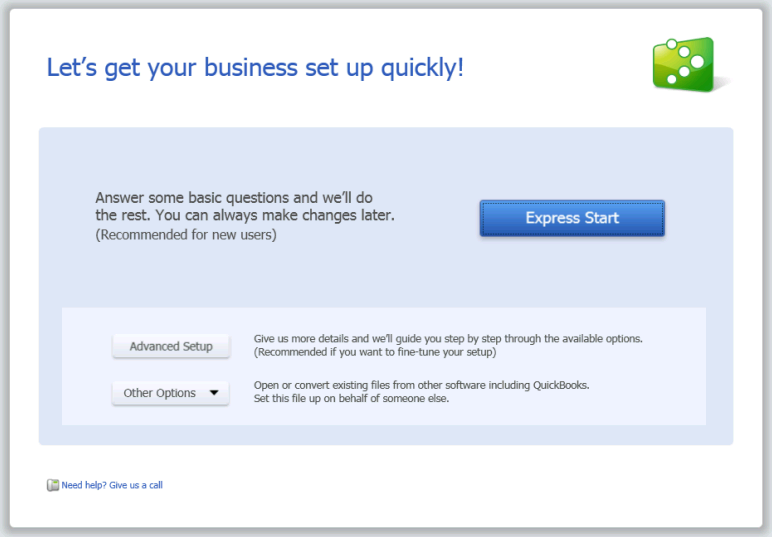
QuickBooks 2008 through 2011
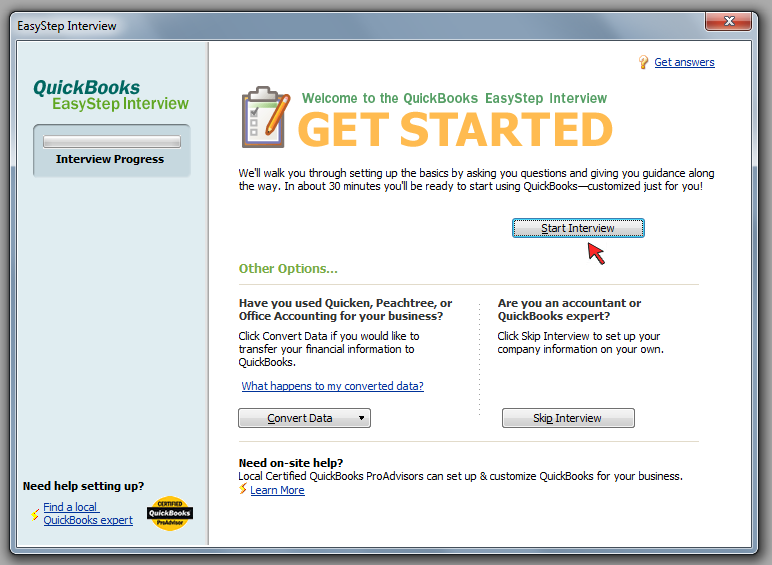
-
-
-
COMPANY SETUP &
-
MANAGEMENT
-
COMPANY RESOURCES
-
-
CUSTOMER SETUP
-
& MANAGEMENT
-
CUSTOMER RESOURCES
-
-
EMPLOYEE SETUP
-
EMPLOYEE RESOURCES
-
-
VENDOR SETUP
-
VENDOR RESOURCES
-
-
BANKING SETUP
-
BANKING RESOURCES
-
-
-
-
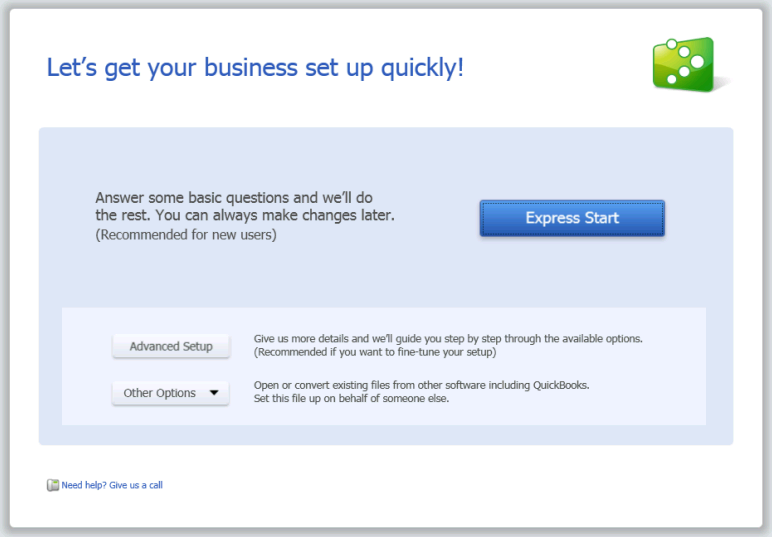
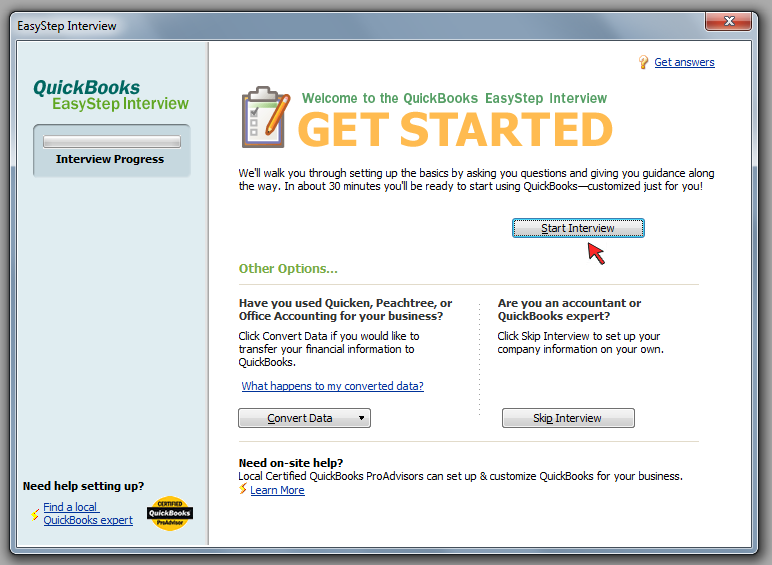

.png)
