About QuickBooks Enterprise
QuickBooks Enterprise is built to accommodate large enterprises. It includes everything you need to track inventory, invoice clients, pay vendors, manage payroll, reconcile accounts, and generate reports. The cost to operate QuickBooks Enterprise ranges from just under $1,000 for 1 user, up to $8,000 for 30 users as of 2013.
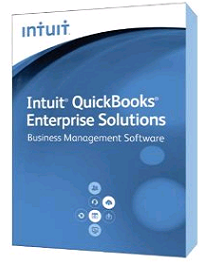
QuickBooks Enterprise Solutions Features
QuickBooks Enterprise Solutions allows you to do everything in Pro and Premier plus:
1) QuickBooks Enterprise Solutions has advanced inventory that allows you to manage your inventory with First In First Out (FIFO) costing or average costing, serial number or lot tracking and multiple location inventory, right in QuickBooks.
2) You are able to track items extensively, including their bin locations.
3) Flexibility to scale from 1 user up to 30 simultaneous users, which allows you to track hundreds of thousands of customers, vendors, and inventory items.
4) QuickBooks Enterprise Solutions higher list limits let you add more Accounts, Classes, Customer and Vendor Types, To Do's, Customer Messages, and more.
5) You get to enter your item data by scanning barcodes.
6) QuickBooks Enterprise Solutions allows remote access to multiple users.
7) You are able to set individual user permissions for more than 115 different activities, which allows for more control over what you share with whom.
8) You have the flexibility of combining reports from multiple company files, which is great for compare and contrast.
9) Create financial statements with more flexibility in customization of reports using Open DataBase Connectivity (ODBC) compliant applications.
The Pros and Cons of QuickBooks Enterprise
The Pros:
1) QuickBooks Enterprise streamlines all small business tasks: from managing inventory to paying vendors; from invoicing customers to making direct deposits; from processing payroll to generating payroll taxes; from reconciling bank and credit card accounts to generating multiple reports.
2) QuickBooks Enterprise is the only version that allows two companies to be accessed and used concurrently.
3) QuickBooks Enterprise integrates with a variety of third-party products and includes numerous features to make life easier for business owners.
4) QuickBooks Enterprise has the capability to generate over 100 pre-configured reports in addition to custom, memorized, favorites, recent and contributed reports.
5) QuickBooks Enterprise can be accessed remotely allowing for more flexibility and options.
6) You can easily export data to popular productivity software such as Excel and QuickBooks Point Of Sale.
7) QuickBooks Enterprise allows up to thirty (30) simultaneous users.
The Cons:
1) It is highly expensive.
Learn more about QuickBooks Enterprise Solutions on this Detailed PDF Report at Intuit's website.






.png)
