About QuickBooks Payroll
QuickBooks Payroll can be a huge help in getting your employees paychecks done accurately and on time, with absolutely no hassle. Once you setup each employee file in your QuickBooks with their correct information - including their number of allowances which you should get from their completed W4 forms, you will be able to effortlessly generate your employees payroll each pay period in QuickBooks. QuickBooks payroll is available on all platforms (Windows, Mac, and Online).
QuickBooks Payroll does integrate with your QuickBooks Software and cannot operate as a stand alone software. It must be purchased to use with either QuickBooks Pro, Premier, Enterprise, or Mac Editions. If you are using QuickBooks for Mac, or Windows versions, you have two options: 1) Integrate QuickBooks Payroll with your QuickBooks Software (you have more control this way). 2) Use QuickBooks Payroll "in the cloud" (online). QuickBooks Payroll for Mac is a bit different, in that it operates "in the cloud" but can be easily integrated with your QuickBooks for Mac Software. (You will need to Export your payroll data back to your QuickBooks installed on your Mac.) QuickBooks Payroll Online is based on Intuit's servers and thus can be accessed from anywhere with an internet connection.
QuickBooks offers three payroll options as at 2013: basic, enhanced, and full service. The cost for QuickBooks Basic Payroll is just under $150, as at 2013, and there is a monthly fee of $20 involved plus $2 for each employee per month - for up to three (3) employees. QuickBooks Enhanced cost just under $250 with a monthly fee of $28 plus $2 for each employee per month - for up to three (3) employees. For QuickBooks "Full Service" you do not purchase the software as everything - including your payroll taxes will be done for you. The monthly fee for QuickBooks "Full Service" Payroll is $79 as at 2013 plus $2 for each employee per month - for up to three (3) employees. There is no limit to the number of payrolls you generate each month, as long as it is for three (3) employees. You can add more employees, but your monthly fee will be increased.
QuickBooks Basic Payroll Features
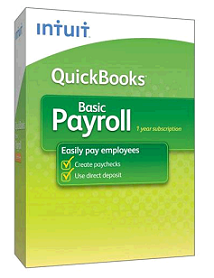
1) Setup, generate, and print your employees paystubs and checks. (You only setup each employee once. After setup, all you need to do each pay period, is enter each employee number of hours worked and all tax details will be automatically calculated for you.)
2) Direct deposit your employees checks. (There is a small fee associated with this feature; however, if you have a lot of employees, this option can save you a lot of time.)
QuickBooks Enhanced Payroll Features
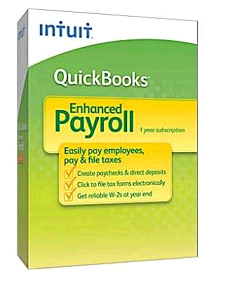
1) Setup, generate, and print your employees paystubs and checks.
2) Direct deposit your employees pay into their bank accounts.
3) Create your quarterly federal and state payroll taxes.
4) File your payroll tax returns electronically.
5) Generate your W2's at the end of the year.
6) Setup 1099 contractors and generate 1099 reports at year end.
QuickBooks Full Service Payroll Features
1) With QuickBooks Full Service Payroll, everything included in the enhanced option (with the exception of 1099 contractors) will be done for you, by Intuit. (All you will need to do each pay period, is enter the number of hours each employee worked that period.)
2) QuickBooks Full Service Payroll allows you to run your payroll on your iPad, iPhone, or Android Phone.
3) Intuit keeps your payroll tax money for you, until they are due by the I.R.S for example, then pays your scheduled tax deposits for you.
Setting Up and Managing Your QuickBooks Payroll
- How to Setup Your Employees in QuickBooks (Pro, Premier, Enterprise)
- How to Assign an Employee to a Pay Schedule in QuickBooks (Pro, Premier, Enterprise)
- How to Setup Payroll in QuickBooks for Mac
- How to Setup Employees in QuickBooks Online
- How to Generate Employees Paychecks in QuickBooks Online
- Setting Up & Managing Timesheets in QuickBooks Online





.png)
