About QuickBooks Premier Industry Edition Retail
QuickBooks Premier Industry Edition Retail was developed with retailers in mind. It is everything QuickBooks Premier with an added Menu Tab and options to accommodate retailers specific needs. The cost to operate QuickBooks Premier Industry Edition Retail is just under $400 as of 2013.
QuickBooks Premier Industry Edition Retail Features
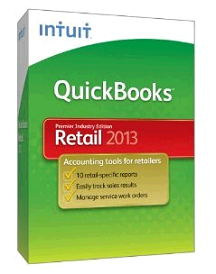
1) Keep track of purchase volumes from your most important vendors
2) Keep tabs on what goods are most commonly returned to each vendor
3) Track which sales orders are ready for shipment
4) Easily track sales results for the day, week etc. with the Sales Summary Form
5) Turn work orders into purchase orders with one click. (You will not need to retype line items or vendor information to create new purchase orders; just edit quantities, if needed, and print, or email your Purchase Order directly from QuickBooks)
6) Analyze sales trends and profitability. (You can easily customize reports to see where your business stands, which will help you make important decisions about what to sell to increase your bottom line.)
7) Track profitability by product. (You are able to keep track of your most valuable products so you will know which products to promote and keep in stock, and which to drop from your line.)
8) Generate Profit and Loss Monthly Comparison Report to easily compare one month's profit and loss against another






.png)
