Step by Step Guide to Using QuickBooks
QuickBooks Company Setup
How to setup a new company in QuickBooks - Interview Window 15
The Interview for versions 2012 to Present is completed, but 2008 through 2011 continues. Click "NEXT" below the 2008 to 2011 image to continue with your 2008 to 2011 versions interview.
QuickBooks 2012 to Present
This is your QuickBooks Company Homepage. The Icons were chosen based on your choices during the interview. You can customize your Homepage to suit your needs.
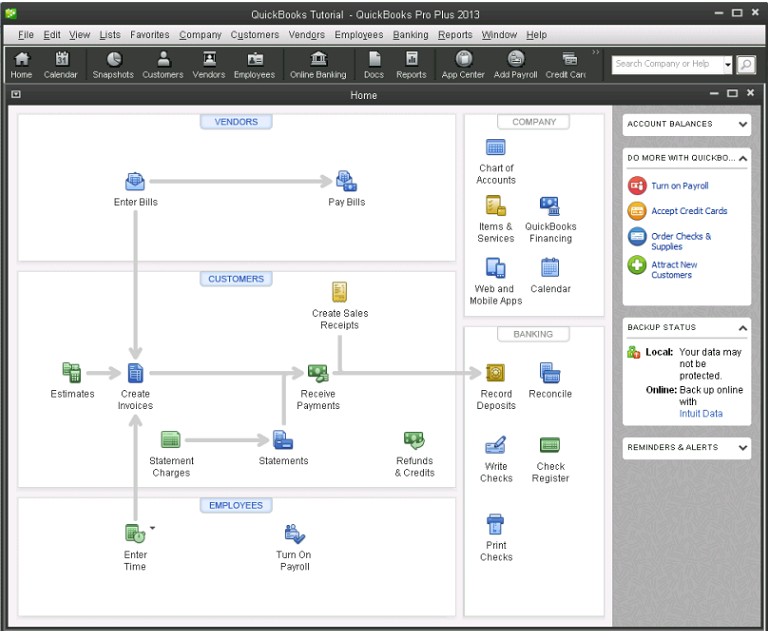
QuickBooks 2008 through 2011
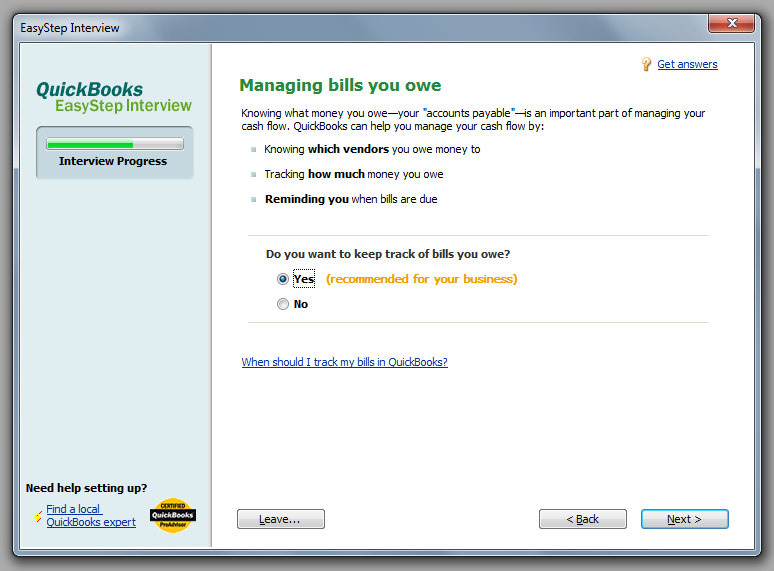
Now that you have completed your interview, you may want to continue here:
-
-
-
COMPANY SETUP &
-
MANAGEMENT
-
COMPANY RESOURCES
-
-
CUSTOMER SETUP
-
& MANAGEMENT
-
CUSTOMER RESOURCES
-
-
EMPLOYEE SETUP
-
EMPLOYEE RESOURCES
-
-
VENDOR SETUP
-
VENDOR RESOURCES
-
-
BANKING SETUP
-
BANKING RESOURCES
-
-
-
-
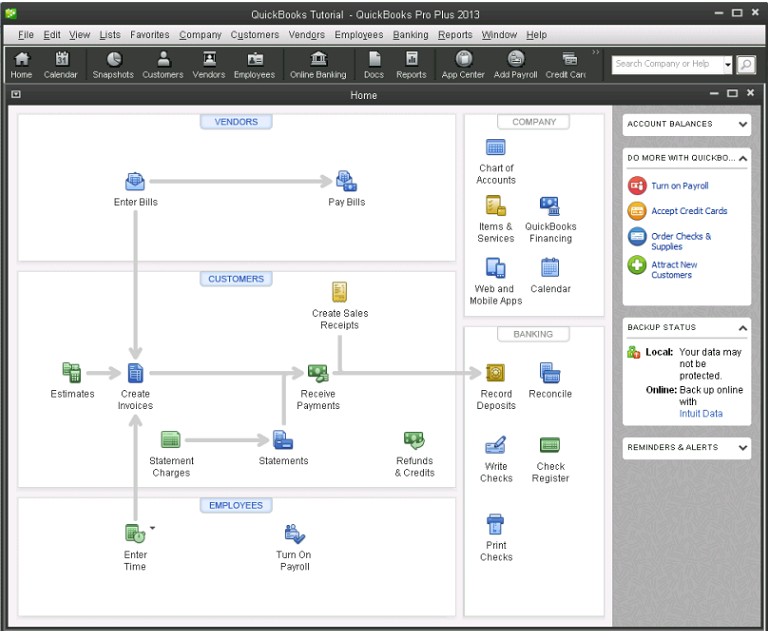
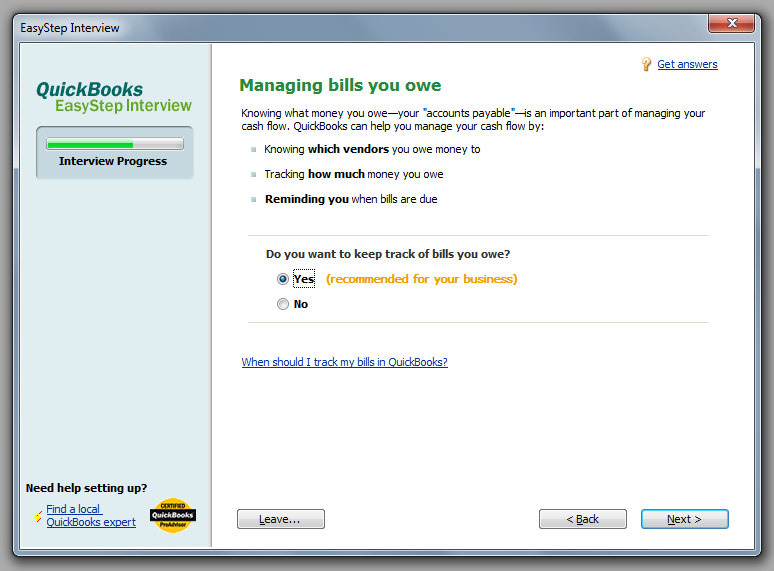

.png)
