QuickBooks Company Setup
How to setup a new company in QuickBooks - Interview Window 7
This window prompts you to choose a file name and location where you would like your QuickBooks files to be stored, for 2008 through 2011 editions. Scroll down for 2012 through 2013.
You will then be taken to a pop up screen, as shown below, where you will decide where your files are kept. QuickBooks will then save your company files to the location you have chosen. I recommend saving them in the file QuickBooks has chosen. However, see Where should I save my company files? for more info.
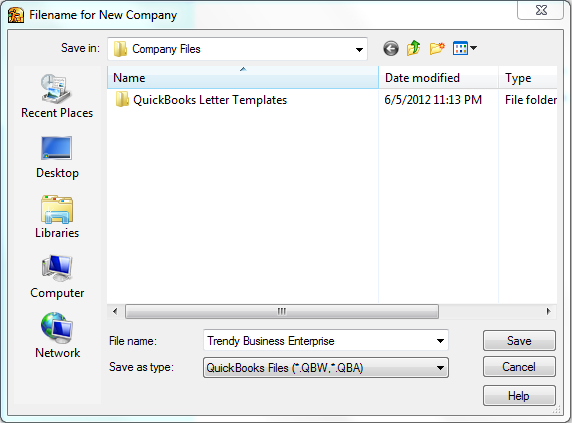
QuickBooks 2012 to Present
Here you can choose how to get your contacts in. I chose to enter them manually, click "next" at bottom of page to see next window.
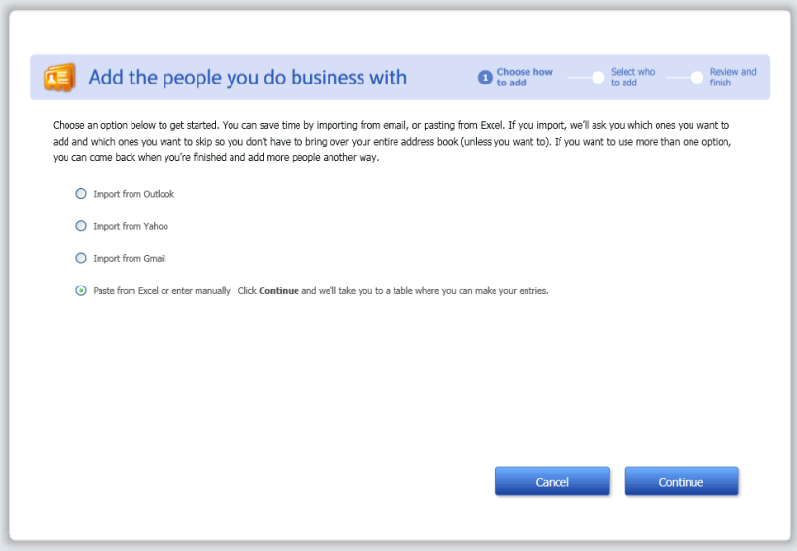
QuickBooks 2008 through 2011
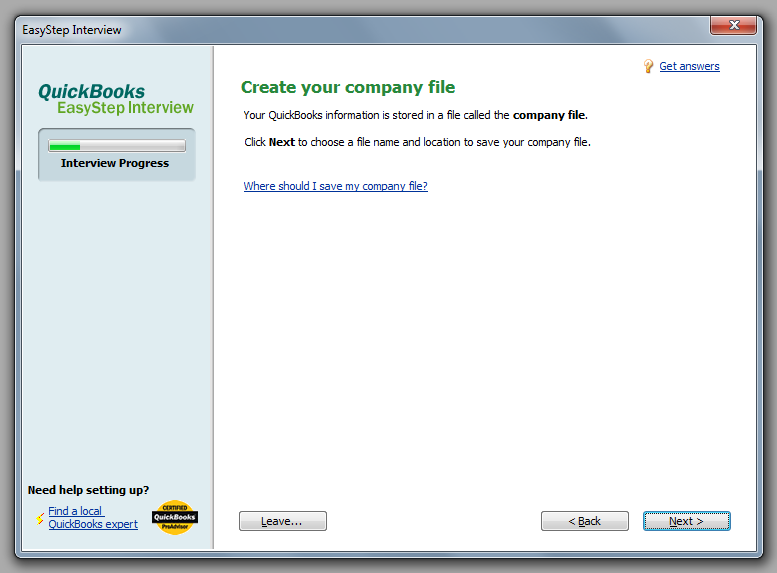

.png)
